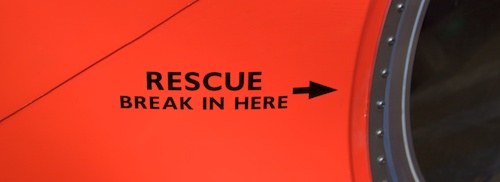As some of you may have noticed from some of my tweets over the last few weeks, it is performance review season for me at my job. This is one of those things that as a non-manager, one does not pay a huge amount of attention to (except that it may be the same time as salary review which can be fun). Your manager does some things behind the scenes, you have a meeting with them to discuss their thoughts, possibly discuss goals for the coming year, and usually have some discussion on salary. Good managers will be interested in your thoughts and if they are really good, this is just a formality and you don’t really learn anything you haven’t talked about many times before with them over the course of the year.
As a manager, my feelings on annual performance reviews are very mixed, in fact, I really don’t like the process. Before everyone gets up in arms, let me explain. My feeling is that the overly restrictive, cumbersome process that many managers (myself included) have to go through every year to complete them actually lowers there effectiveness and usefullness for the employee but having a method pf providing feedback to your team is paramount.
To be really clear, open and regular communication with one’s employees must be the most important thing a manager does. His or her job is to enable their employees to be more productive than they would be alone and to grow to be better in whatever way they want to be better in. This is how one makes your team and therefore your company succeed.
So why do I think the annual review process hinders this goal?
- It makes it easy to leave the communication to once a year.
- HR depertment systems and procedures usually force the level of communication one can have into little tiny boxes that removes all nuance from them
- The process is usually so cumbersome the manager is in a bad mood by the time he is filling the reviews in thereby biasing the results
Enabling less communication
By formalizing feedback to employees to once a year, it makes it easier for a manager to justify to himself that he should save up his comments over the course of the year because there is a “special” time every year when those should be shared with his team. And by the time annual review time comes along, you have probably forgotten all but the last 3 months anyway. For a manager who is uncomfortable with this type of communication, it makes for an easy excuse. To be fair, I find myself falling into this trap much more often than I would like.
Cookie cutter processes
In an effort to “standardize” and “remove bias” from the review process, many HR departments have castrated what good feedback might be possible to simple numerical raitings and drop down boxes on web forms. To me, the biggest culprit is the movement towards what are referred to as S.M.A.R.T goals. This is a cheesy acronym for Specific, Measurable, Achievable, Relevant, and Time-Bound. Some of these are obvious, but I have found that in my line of work (and I suspect many things tat don’t involve manufacturing), the most improatnt skills the manager wants to develop and promote are exactly those skills which are almost impossible to measure in this manner. Things like creativity, problem solving, or artistic expression do not lend themselves to numbers. Sure, I can say “you must have 3 new creative ideas in a year,” but that really is not how I want my team thinking. By dumbing down the qualities I seek in a great employee, I imply to them that these numerical goals are all that matters. I have heard even worse stories from other coworkers and friends like systems where an entire year’s performance must be boiled down to a two sentence summary. How can this ever work?
My eyes are bleeding
If you noticed my tweets on the subject they were centered around the absolutely horrid software that my company has purchased to manage the performance evaluation process. What I have found is that just by using this software, I am in such a bad mood that I must resist the reaction to take it out on the reviewee. While my case may be an extreme one, in other companies where I have interacted with the process of doing reviews has always been clumsy and something that is dreaded by all of the managers. This further reduces the likelihood that the input provided by the manager will be useful to the employee.
Having written all this, I am guessing some of you are expecting to see some solution presented here at the end. I’m afraid I don’t have anything magical to say. In my view, the review process that corporate HR departments have created is broken. It is a process driven to try to treat and measure your employees the same way that accountants can quantify profits, losses, and assets - by the numbers. And this is a mistake; people are not quantifiable in that way. The development of great employees is a deeply personal process that must be done through the interaction among many people. Trying to represent it in numbers just cheapens and messes with the ultimate goals.
If you are a manager, all I can say is to hold your nose and get through your corporate HR mandated process as quickly as possible and don’t let it interfere with what really matters which is your people and helping them grow.